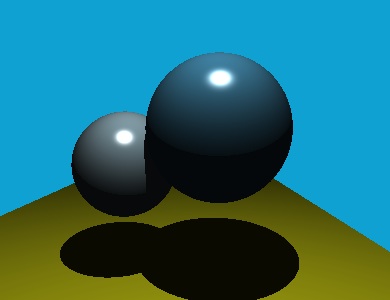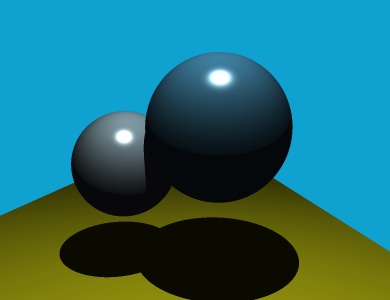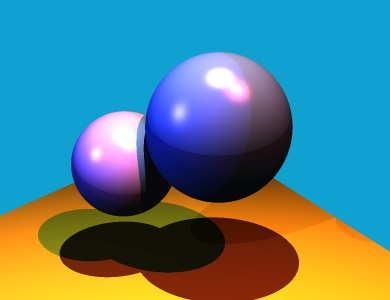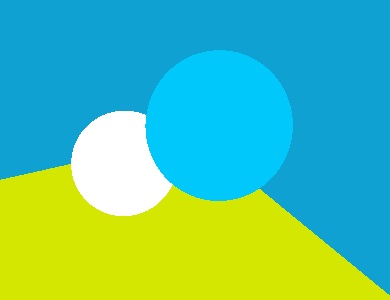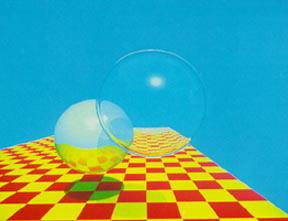Current Methods for Hair Modeling, Simulation, and Rendering Abstract: Due to the extreme complexity of hair, its simulation continues to be an active research topic. Development of a realistic hair simulation requires solutions for modeling, physical simulation, and an accurate reflection model for rendering. The unique behavior of hair has lead researchers to question whether it should be handled as individual strands or a general volume of hairs and successful methods have been developed for both approaches. No technique has become the standard and the appropriateness of a solution may depend on its intended application, but as the computing power of hardware increases, the solutions for simulating realistic hair continue to improve.
Download full paper (pdf)