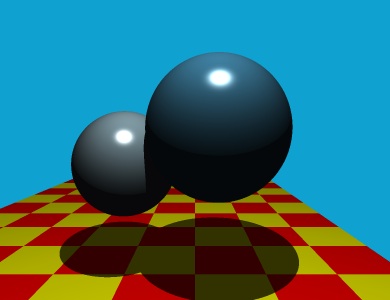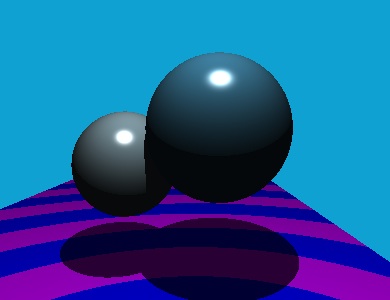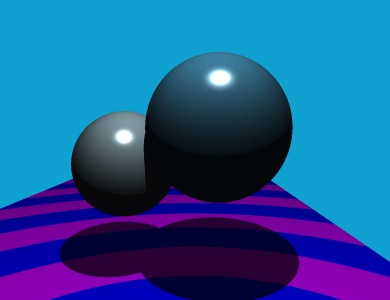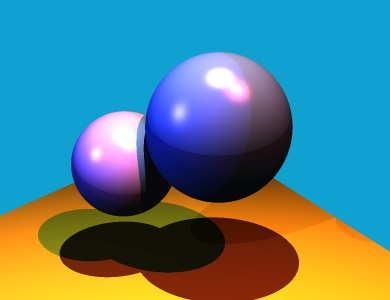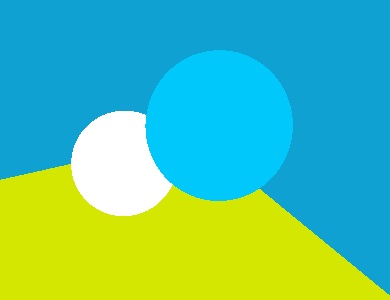Results from adding subsurface scattering effects to my Ray Tracer based on the dipole approximation method by Jensen
Viewing entries in
ray tracer
Photon Mapping results from my Ray Tracer
My ray tracer can now load .ply models and uses kd-trees (TA-B traversal) for acceleration. I used the high res model of the Standford Bunny which has around 69,000 triangles. Without any form of acceleration, the render times are over 1 hour for the basic ray tracer.
For Advanced Rendering I will be continuing work on my raytracer from CGII.
For checkpoint 7, I implemented Ward and Reinhard tone reproduction.Below is Ward and then Reinhard with a nit value of 1.
Transmissive materials have been added to my Ray Tracer and I have made the back sphere more reflective.
The next step in the ray tracer was to add reflection. The following scene was rendered using these rules:* Make the "back" sphere reflective (kr ≠ 0.0)
The goal for the next step of my ray tracer was to recreate the checkered floor procedurally.
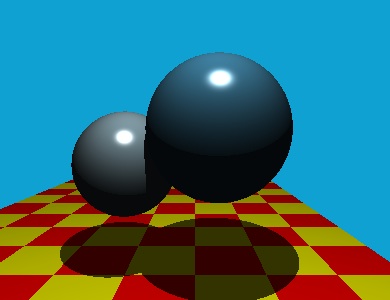
Below is the same image with super sampling of n=3:
As a bonus, I created a second procedural texture by using a combination of sqrt and modulus to created curved purple and blue stripes.
Below is the same image with super sampling of n=3:
Below are the results of my ray tracer with phong shading implemented. There is a white point light located at (0.1, 4.7, 0.0).
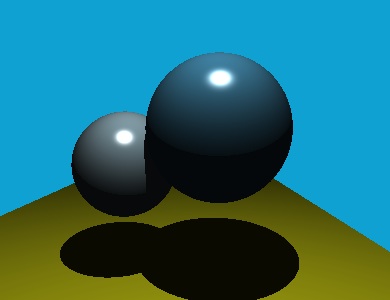
The same image with super sampling n=3
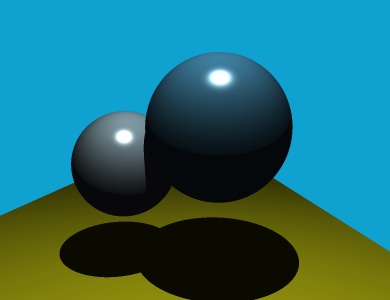
As an extra, I added multiple lights. Below is the image rendered with the original white light, a red light at (2, 5, -2), and a blue light at (-3, 2, 0).
The final goal of the ray tracer will be to reproduce the image below. In this first step, the object parameters are estimated.
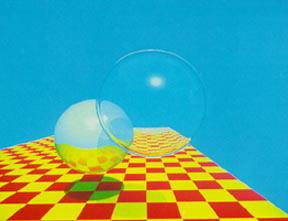
Object Positions done in C++ and OpenGL
Initial Values:
Back Sphere Position: ( 1.0, 0.05, 3.65 ) Size: 1.0
Front Sphere Position: ( -0.15, .9, 0.8 ) Size: 1.0
Floor Position: ( -1.25, 0.0, 20.0 ) ( 4.6, 0.0, 20.0 ) ( 4.6, 0.0, 0.0 ) ( -1.25, 0.0, 0.0 )
Light Position: ( 1.0, 5.0, -1.0 )
Camera Position: ( 0.0, 1.0, -1.0 ) Camera Lookat: ( 0.0, 0.0, 20.0 ) Camera Orientation: ( 0.0, 1.0, 0.0 )